In the thrilling world of video production, where art and precision unite, we know the vital role of a well-organized workflow. From planning the project to adding those final touches, turning ideas into captivating visuals requires meticulous coordination and smooth teamwork. For seasoned users like you, the proper management software can be the game-changer that turns concepts into mesmerizing realities.
We’ve handpicked cutting-edge management tools tailored for video production artistry. Say goodbye to bottlenecks and hello to streamlined collaboration, precise scheduling, and efficient project management.
Today, we reveal the best-of-the-best management software, specially selected to boost your creative process. From user-friendly review platforms to comprehensive production management suites, we’ve gathered the tools that seasoned video pros simply can’t overlook.
Whether you’re a director perfecting every frame or a producer orchestrating it all, these solutions become your trusted allies, ensuring your artistic vision shines. Reclaim your time, enhance productivity, and unlock new levels of creativity with this ultimate lineup of video production management software.
So, if you’re ready to embrace digital transformation and elevate your video production prowess, let’s dive into this compelling list of software that’ll redefine how you bring your cinematic masterpieces to life.
Contents
- Types of Video Production Management Software
- 10 Great Management Software for Video Production in 2024
- Looking for the Best Video Production Management Software?
Types of Video Production Management Software
Pre-Production and Project Management: Video production projects involve numerous tasks, deadlines, and team members. Project management software helps you stay organized by providing tools to create task lists, assign responsibilities, and set timelines. It ensures smooth coordination among team members, keeping everyone on the same page throughout the production process.
Review & Approval Platforms: Collaboration is crucial in video production. Review and approval platforms enable seamless sharing of video drafts and allow stakeholders to leave timestamped comments and feedback. This ensures efficient communication, accelerates the review process, and minimizes misinterpretations.
Budgeting & Finance: Video production projects often have strict budget constraints. Budgeting and finance software helps plan, allocate, and track expenses throughout the project. By keeping a close eye on spending, you can ensure the project stays within budget and avoid financial surprises.
Script Breakdown: Understanding the elements in a script is vital for efficient resource allocation. Script breakdown software allows you to analyze the script scene-by-scene, identifying required locations, characters, props, and more. This breakdown assists in planning and executing each scene effectively.
Collaboration Tools: Video production involves a team effort, and effective collaboration tools are essential for seamless teamwork. These tools provide centralized communication, file sharing, and real-time updates, promoting efficient coordination among team members, regardless of their location.
Scheduling & Calendars: Managing production timelines and schedules is critical to ensure a smooth workflow. Scheduling software helps create production calendars, ensuring that shooting days, editing phases, and other milestones are adequately planned and coordinated.
Post-Production Software: The post-production phase involves intricate editing, color grading, and visual effects. Post-production software offers specialized tools for video editing and enhances the visual and auditory elements of the project, bringing your creative vision to life.
10 Great Management Software for Video Production in 2024
1. Postudio
Postudio is a comprehensive post-production suite tailored specifically for video production professionals, designed to streamline the creative process from conception to the final cut. Whether you’re a seasoned expert or a budding filmmaker, Postudio empowers you with the tools needed to bring your artistic vision to life efficiently and effectively.

Product Specifications:
Collaborative Review Tools: The platform provides built-in review and feedback features, enabling seamless collaboration among team members, clients, and stakeholders. Comment directly on specific frames or segments, ensuring precise feedback and more transparent communication.
Scheduling and Deadline Management: Postudio’s innovative scheduling feature ensures that every aspect of your video production stays on track. Set deadlines, assign tasks, and receive timely reminders, helping you meet project milestones and deliver on time.
Budget Tracking: For video projects with financial constraints, Postudio includes budget tracking tools to manage expenses effectively. Check your team’s system usage, keep track of your storage and get regular reports on the same
Asset Management: Postudio allows easy management of video files, audio clips, images, and other assets. It supports various file formats, making it a versatile tool for multimedia projects. Team members gain and access according to their clearance levels set by project owners, making it secure
Integration with Editing Software: Seamlessly integrate Postudio with popular video editing software, facilitating a smooth transfer of project data and avoiding any compatibility issues.
Pros:
- User-Friendly Interface: Postudio boasts a user-friendly interface, making it easy for both beginners and experienced users to navigate the platform effortlessly.
- Collaboration Made Easy: The collaborative review tools foster effective communication among team members and clients, eliminating confusion and saving time during the review process.
- Top-Notch Security: Postudio offers the best of the best when it comes to security. Everything is leakproof, and encrypted with a 256-bit AES encryption.
- Comprehensive Project Management: From planning to post-production organization, Postudio covers all aspects of video production management in one cohesive platform.
- Customizable Features: Postudio offers various customization options to tailor the interface and features to fit the specific needs of individual video projects.
Postudio is an excellent choice for seasoned pros, small teams as well as big enterprises who seek a robust management suite to optimize their creative process. It’s feature-rich capabilities and advanced customization options cater to those who require in-depth project organization and efficient collaboration.
Postudio shines as a versatile management suite, empowering video production experts to elevate their projects to new heights. From its intuitive organization to collaborative review tools, Postudio ensures a seamless and productive video production journey, leaving you more time to focus on unleashing your creative genius.
2. StudioBinder
StudioBinder is a comprehensive video production management software designed to streamline every aspect of the filmmaking process. It offers a suite of powerful tools to enhance collaboration, organization, and efficiency. Whether you’re a seasoned professional or a budding filmmaker, StudioBinder empowers you to bring your creative vision to life with precision and ease.

Product Specifications:
- Project Organization: StudioBinder’s intuitive interface allows you to create and manage projects with ease, keeping all your assets, scripts, and production details organized in one centralized location.
- Script Breakdowns: The software’s script breakdown feature analyzes scripts, generating comprehensive lists of elements such as scenes, characters, props, and locations, facilitating efficient resource allocation.
- Collaboration Tools: StudioBinder fosters seamless collaboration among team members and clients through built-in review and approval features, simplifying the feedback process and enhancing communication.
- Scheduling & Calendars: Efficiently manage production timelines and shooting schedules with StudioBinder’s intuitive scheduling tools, ensuring smooth coordination throughout the production process.
- Budgeting & Finance: Stay on top of project finances with StudioBinder’s budgeting tools, helping you plan, track expenses, and avoid budget overruns.
- Post-Production Support: After filming, StudioBinder offers post-production features, including video editing, to add the finishing touches and enhance the visual quality of your project.
Pros:
- User-Friendly Interface: StudioBinder’s user-friendly design makes it accessible for beginners while offering advanced features for experienced users.
- Comprehensive Project Management: From script breakdown to post-production, StudioBinder covers every stage of the video production process in one integrated platform.
- Collaboration Made Easy: The software’s collaborative features facilitate efficient communication and feedback sharing among team members and stakeholders.
- Time and Budget Efficiency: StudioBinder’s streamlined tools help optimize production timelines and manage project expenses effectively.
Cons:
- Learning Curve: Beginners may take some time to fully explore and utilize all the advanced features StudioBinder offers.
- Cost: While StudioBinder provides excellent value for professionals, beginners may find the pricing plans relatively higher for their needs.
Recommended for: Experienced Users and Pros
StudioBinder caters to experienced users and professionals seeking a comprehensive video production management solution. With its robust set of features and advanced capabilities, StudioBinder empowers skilled filmmakers to optimize their creative process, enhance collaboration, and deliver outstanding projects.
For beginners, StudioBinder offers a valuable learning platform, but its rich feature set may be more beneficial once users become more familiar with the video production process.
3. Dramatify
Dramatify is a versatile production management tool with a strong focus on script and crew organization. This feature-packed software excels in managing complex film projects, making it an ideal choice for productions like movies, dramas, plays, and documentaries. With a diverse range of script formats and all-encompassing crew profiles, Dramatify simplifies the management of large filming crews straight from your phone or browser.

Product Specifications:
- Script Management: Dramatify’s standout feature lies in its diversified script management, supporting screenplays, AV scripts, and multi-camera rundowns for live or studio shoots. Connect actors, characters, locations, and sets for a well-organized film production system.
- Crew Profiles: The software provides extensive personnel profiles, covering wardrobe measurements, hair and makeup information, food preferences, health issues, licenses, certifications, meal cost handling, break times, and contact details. Ideal for large teams, facilitating effective crew management.
Pros:
- Comprehensive Crew Profiles: Dramatify’s detailed crew profiles enable efficient management of large filming crews, ensuring all essential information is easily accessible.
- Diversified Script Formats: With support for multiple script types, including screenplays, AV scripts, and multi-camera rundowns, Dramatify offers versatility for various film production needs.
- Seamless Communication: The ability to call, text, or email crew members directly from the platform enhances communication and simplifies crew coordination.
Cons:
- Steep Learning Curve for Small Teams: The abundance of features might be overwhelming for smaller teams or video services, making the software more suitable for experienced users or large-scale productions.
- Limited Suitability for Simple Projects: Smaller teams might find the feature-packed interface less intuitive, and they may prefer a simpler digital tool better suited to their needs.
Recommended for: Experienced Users and Pros
Dramatify is highly recommended for experienced users and seasoned professionals engaged in complex film projects, such as movies, dramas, plays, or documentaries. Its powerful script management and comprehensive crew profiles make it an indispensable tool for large teams, streamlining the production process and enhancing overall efficiency.
For beginners or smaller production teams seeking a more straightforward solution, other digital tools might be more user-friendly and better suited to their specific requirements. However, for ambitious filmmakers handling extensive productions, Dramatify offers a feature-rich interface to master the art of production management effectively.
4. Movie Magic Scheduling
Movie Magic Scheduling is renowned as an industry-standard production management software, offering a plethora of features for comprehensive script management. From flexible stripboards to advanced budgeting, the software caters to the intricate needs of video production projects. While it has long been esteemed, the evolving landscape of modern technologies and online collaboration tools has introduced new contenders for the crown.

Product Specifications:
- In-Depth Script Management: Movie Magic Scheduling provides essential features for script breakdowns, cast breakdowns, and scheduling based on these breakdowns, ensuring a well-organized production process.
- Flexible Stripboards: The software’s flexible stripboards offer a visual representation of the production schedule, aiding in efficient planning and resource allocation.
- Advanced Budgeting: Movie Magic Scheduling excels in advanced budgeting, enabling producers to create, edit, and estimate production costs with precision.
Pros:
- Industry Standard: Long considered the industry standard, Movie Magic Scheduling has a strong reputation for its robust capabilities and comprehensive script management tools.
- Versatile Features: From script breakdowns to flexible stripboards and advanced budgeting, the software covers essential aspects of video production management.
- Seamless Budget Derivation: Movie Magic Scheduling allows producers to derive project budgets from stripboards, ensuring accurate alignment between planning and budgeting.
Cons:
- Evolving Industry Standards: With advancements in modern technologies and online collaboration tools, Movie Magic Scheduling faces competition from newer project management alternatives.
- Separate Budgeting Tool: Movie Magic Scheduling’s budgeting features are distinct from Movie Magic Budgeting, which might require additional payment.
Recommended for: Experienced Users and Pros
Movie Magic Scheduling remains a top choice for experienced users and industry professionals seeking comprehensive script management and advanced budgeting. Its reputation as an industry standard highlights its reliability in handling complex video production projects.
For beginners or those prioritizing online collaboration and modern workflow techniques, exploring newer project management alternatives might better align with their needs. However, for those who prioritize in-depth script management and precise budgeting, Movie Magic Scheduling remains a powerful and versatile tool in their production arsenal.
5. Yamdu
Yamdu is an advanced collaborative production management software equipped with features like budgeting, shot lists, and production contracts. Tailored for professional screenwriters and film producers, Yamdu offers a wide array of standout functionalities, including call sheets, crew management, resource planning, and contract tracking.

Product Specifications:
- Budgeting, Shot Lists & Contracts: Yamdu’s slightly more advanced features encompass budgeting, shot lists, and production contracts, elevating its utility for video production projects.
- Collaborative Tools: The software prioritizes collaboration, integrating with major video production management systems like Movie Magic and Celtx, allowing users to seamlessly leverage features from different tools.
- Integration: Yamdu boasts extensive integration capabilities, enhancing its adaptability for users switching from other management software to Yamdu.
Pros:
- Feature-Rich Software: Yamdu offers an impressive array of features, facilitating efficient project management for professional screenwriters and film producers.
- Collaboration: Yamdu’s collaborative tools and integrations enable smooth teamwork, allowing users to work seamlessly across different tools and projects.
- Extensive Integration Support: The software’s compatibility with major video production management systems makes it a convenient choice for users transitioning from other platforms.
Cons:
- High Paywall for Basic Features: Some basic features in Yamdu are locked behind a high paywall, potentially limiting access to certain functionalities for users on a budget.
- Contacts Management Across Projects: The software requires users to re-enter contacts for each new project, which can be time-consuming and inconvenient.
Recommended for: Experienced Users and Pros
Yamdu caters primarily to experienced users and film industry professionals seeking an advanced and feature-rich collaborative production management solution. Its comprehensive set of tools, including budgeting, shot lists, and contract tracking, empowers users to handle complex video production projects with precision and efficiency.
While beginners might appreciate Yamdu’s collaborative nature and integrations, they may find the high paywall for basic features and contact management limitations less ideal for their needs. Nonetheless, for ambitious filmmakers seeking powerful and adaptable production management software, Yamdu proves to be an invaluable asset in their creative endeavors.
6. Plaky
Plaky is an intuitive and free project management tool designed to optimize production workflow management. With a user-friendly interface, it empowers teams of all sizes to efficiently organize and manage multiple video projects simultaneously. The software’s customizable features enable the creation of an optimal workflow tailored to each project’s requirements.

Product Specifications:
- Free Plan: Plaky’s standout feature is its impressive free plan, allowing users to create numerous projects and tasks, making it an ideal choice for small video services, indie companies, content creators, and editors.
- Customizable Workflows: Plaky offers the flexibility to create customized workspaces, boards, and tasks, as well as workflow tables for each stage of video production.
- Kanban & Time Tracking: Combining Plaky’s Kanban board with Clockify’s time-tracking feature via the Chrome extension enhances productivity and streamlines multiple-step projects, providing efficient task delegation and progress tracking.
Pros:
- User-Friendly Interface: Plaky’s intuitive interface makes it easy for users to navigate and manage their video projects with a minimal learning curve.
- Customizable Workflow: The software’s ability to customize workflows according to project needs ensures an efficient and tailored production process.
- Somewhat Free to Use: Plaky’s free plan, along with the option to integrate with Clockify for time tracking, offers significant value to users without breaking the bank.
Cons:
- Limited Advanced Features in Free Plan: Some advanced features may be limited in the free plan, which may prompt users with more extensive needs to consider upgrading to a paid plan.
- Integration Dependency: The optimal usage of Plaky’s time-tracking feature requires integration with Clockify, which may add complexity for users who prefer standalone solutions.
Recommended for: Beginners, Experienced Users, and Pros
Plaky caters to a broad range of users, from beginners to experienced professionals in the video production field. Its user-friendly design makes it accessible for newcomers, while its customizable features and Kanban board integration provide significant value to experienced users and pros.
For small video services, indie companies, content creators, and editors seeking a budget-friendly yet feature-rich project management tool, Plaky’s free plan coupled with Clockify integration offers an excellent choice for elevating scheduling efforts and streamlining future projects.
7. Adobe CS6 Production Premium
Adobe CS6 Production Premium is a comprehensive suite of professional-grade software tailored for video production. It provides a seamless workflow for filmmakers, editors, and content creators to bring their creative vision to life. With an array of industry-standard tools and advanced features, Adobe CS6 Production Premium empowers users to achieve exceptional results in every aspect of video production.
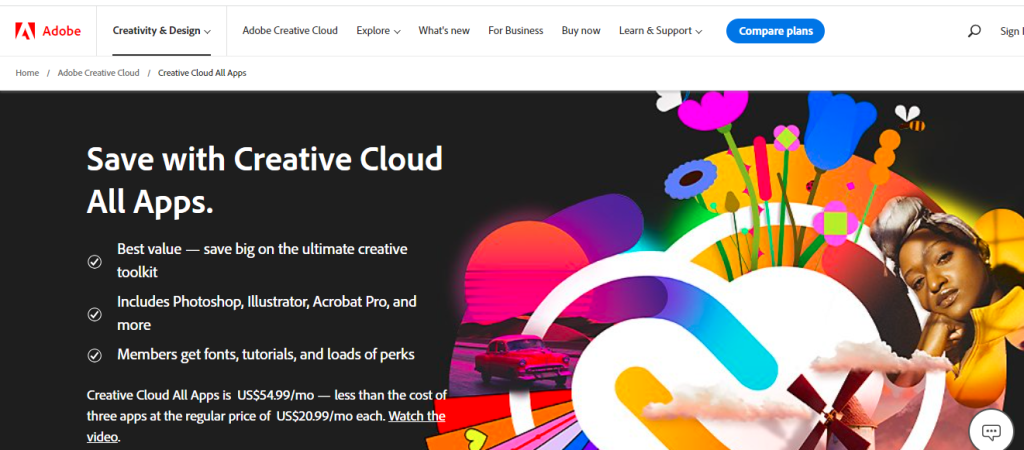
Product Specifications:
- Premiere Pro: A powerful video editing software that offers advanced editing tools, seamless integration with other Adobe applications, and support for various video formats.
- After Effects: Industry-standard motion graphics and visual effects software that enables users to create stunning animations and enhance video projects.
- Audition: A professional audio editing software that allows users to record, edit, and mix high-quality audio for their video projects.
- Photoshop: The renowned image editing software, also included in the suite, provides powerful photo editing capabilities for graphics used in video productions.
- Media Encoder: The software efficiently encodes and exports videos in various formats, ensuring compatibility across different platforms.
Pros:
- Comprehensive Suite: Adobe CS6 Production Premium offers a comprehensive set of industry-standard tools for video production, streamlining the entire creative process.
- Seamless Integration: The suite’s applications work cohesively, allowing users to move projects effortlessly between Premiere Pro, After Effects, and other Adobe software.
- Professional-Quality Output: With advanced editing and effects capabilities, Adobe CS6 Production Premium enables users to achieve high-quality and polished video projects.
- User-Friendly Interface: Despite its professional-grade capabilities, the suite maintains a user-friendly interface, accessible to both beginners and experienced users.
Cons:
- Cost: Adobe CS6 Production Premium is a premium software suite, and the subscription model might be relatively expensive for some users, especially for those with limited video production needs.
- Learning Curve for Beginners: The suite’s advanced features may require a learning curve for beginners who are new to professional video production software.
Recommended for: Experienced Users and Pros
Adobe CS6 Production Premium is highly recommended for experienced video production professionals, filmmakers, and content creators seeking an all-in-one solution for their projects. Its array of powerful tools and seamless integration allows for efficient and creative workflow, ideal for delivering exceptional results in the video production industry.
While beginners may find the software initially challenging due to its advanced capabilities, those willing to invest time in learning will benefit greatly from the suite’s capabilities. For users with extensive video production needs and a desire for high-quality output, Adobe CS6 Production Premium remains an unparalleled choice to elevate their video projects to the next level.
8. Celtx
Celtx is a collaborative media pre-production software designed to streamline the creative process for filmmakers, scriptwriters, and content creators. It offers a suite of essential tools to plan and organize every aspect of video and audio projects, making it a go-to choice for teams seeking efficient collaboration and seamless pre-production management.

Product Specifications:
- Scriptwriting: Celtx provides a robust scriptwriting platform with formatting options for screenplays, stage plays, audio plays, and more.
- Storyboarding: The software offers visual storyboard tools, enabling users to illustrate scenes and visualize the flow of the project.
- Media Asset Management: Celtx includes a media asset library for storing and organizing all project-related files, ensuring easy access and centralization of resources.
- Budgeting & Scheduling: Users can create and manage project budgets and schedules, helping teams stay on track with production timelines and expenses.
- Collaboration: Celtx’s collaborative features facilitate seamless teamwork, allowing multiple users to work on the same project simultaneously, regardless of their locations.
Pros:
- User-Friendly Interface: Celtx features a user-friendly interface that makes it accessible and intuitive for both beginners and experienced users.
- Collaborative Tools: The software’s robust collaboration features enhance team productivity, making it an excellent choice for projects involving multiple contributors.
- Versatile Scriptwriting: Celtx supports various script formats, providing versatility for different types of media productions.
- Media Asset Management: The media asset library simplifies file organization, ensuring all project-related resources are conveniently accessible in one place.
Cons:
- Limited Post-Production Capabilities: Celtx primarily focuses on pre-production, and while it supports some post-production aspects, it may lack the advanced features found in dedicated post-production software.
- Learning Curve for Advanced Users: Experienced professionals may find Celtx’s feature set comparatively limited, particularly if they are accustomed to using more complex and specialized software.
Recommended for: Beginners and Experienced Users
Celtx is highly recommended for beginners and experienced users in the film, video, and audio production fields. It’s user-friendly interface and comprehensive pre-production features make it an ideal starting point for newcomers seeking to organize and plan their media projects efficiently.
Experienced users will also find Celtx valuable, especially for collaborative projects and streamlined pre-production management. While the software may not cater to the specific needs of seasoned professionals looking for in-depth post-production capabilities, its collaborative nature and versatility in scriptwriting and media asset management make it a valuable tool for a wide range of projects and creative teams.
9. Vimeo
Vimeo is a prominent video hosting and sharing platform that caters to a diverse range of users, from individual creators to businesses and professional filmmakers. Renowned for its high-quality video playback and extensive community, Vimeo offers a seamless and user-friendly experience for uploading, managing, and showcasing videos online.

Product Specifications:
- Video Hosting: Vimeo provides reliable and secure video hosting, allowing users to upload and store their videos in various formats.
- Customization: The platform offers branding and customization options, enabling users to personalize their video players and embeds to match their brand identity.
- Privacy & Distribution Control: Vimeo grants users control over video privacy settings, allowing them to restrict access to specific audiences or share videos privately with clients or collaborators.
- Advanced Analytics: Vimeo provides in-depth video analytics, giving users insights into their audience’s engagement and video performance.
- Collaboration Tools: The platform offers collaboration features, facilitating teamwork and creative collaboration among users working on video projects.
Pros:
- High-Quality Video Playback: Vimeo is known for its superior video quality, making it an excellent choice for showcasing visually compelling content.
- Customization Options: The platform’s branding and customization features enable users to present their videos in a professional and polished manner.
- Privacy & Security Features: Vimeo’s robust privacy settings and distribution controls offer peace of mind to creators, ensuring their videos are shared only with the intended audience.
- Engaging Community: Vimeo’s active and creative community provides opportunities for networking, inspiration, and exposure to diverse video content.
Cons:
- Limited Free Plan: While Vimeo offers a free plan, it comes with limitations on storage and video quality, and users may need to upgrade to a paid plan to access more advanced features.
- Cost for Advanced Features: Some advanced features, such as advanced analytics and collaboration tools, are available in higher-tier paid plans, which may not be budget-friendly for all users.
Recommended for: Beginners, Experienced Users, and Pros
Vimeo caters to a wide spectrum of users, making it suitable for beginners, experienced content creators, and professionals alike. Beginners will appreciate the user-friendly interface and straightforward video uploading process, while experienced users can benefit from Vimeo’s advanced features and customization options to elevate their video presentations.
For professionals and businesses seeking a reliable and high-quality platform to showcase their work, Vimeo’s branding capabilities and distribution controls offer a valuable solution. Moreover, Vimeo’s active community provides opportunities for collaboration and networking among seasoned video creators and filmmakers. While some advanced features require a paid subscription, the platform’s versatility and quality make it a top choice for hosting and sharing video content across various industries.
10. Asana
Asana is a robust project management tool that offers a wide range of customization options. Unlike limited-feature platforms, Asana adapts seamlessly to various industries, catering to diverse project management needs with ease.

Product Specifications:
- Customization: Asana provides extensive customization options, allowing users to tailor the platform to suit their specific project requirements.
- Collaboration & Scheduling: Asana offers versatile collaboration and scheduling features, including table, list, and Kanban views, organized tasks and subtasks, easy communication, file-sharing, Gantt chart, and calendar tools for effective shooting schedules.
Pros:
- Adaptable to All Industries: Asana’s flexibility makes it suitable for nearly all industries, accommodating a wide range of project management needs.
- Versatile Collaboration Features: The platform’s collaboration tools facilitate efficient teamwork and communication among team members.
- Customizable Views: Asana’s customizable views allow users to tailor the interface to their preferences, enhancing productivity and organization.
- Production Calendar: Asana’s production calendar is a valuable asset for video production and launch organization, offering customizable options for managing tasks and video types.
Cons:
- Overwhelming for Smaller Teams: The extensive list of features in Asana may overwhelm smaller teams who do not require all the functionalities, potentially leading to higher costs for unused features.
- Lack of Some Specific Features: Asana may lack certain specialized features like script writing, collaboration options, or crew management, making it less suitable for specific video production needs.
Recommended for: Beginners, Experienced Users, and Pros
Asana is recommended for users of all experience levels, including beginners, experienced project managers, and professionals. Its adaptability to diverse industries and customizable features make it user-friendly for newcomers and powerful for experienced users seeking tailored project management solutions.
For video production teams working on small-scale projects, Asana’s production calendar can be a valuable tool for efficient organization. However, users requiring specialized features like script writing, collaboration options, or extensive crew management may find other specialized tools better suited to their specific video production needs. Nonetheless, Asana remains a versatile project management option, empowering users to efficiently manage tasks and collaborate on a wide range of projects across various industries.
Looking for the Best Video Production Management Software?
Look no further than Postudio – the ultimate video production management suite. With its powerful features, intuitive interface, and tailored solutions for post-production, Postudio caters to both beginners and experienced professionals.
Experience seamless project management, crew coordination, and more. Boost collaboration, efficiency, and creativity with Postudio’s cutting-edge tools. Don’t miss out on the opportunity to take your video projects to new heights.
Sign up now and unlock the full potential of Postudio for your video productions. Embrace a new era of efficiency and creativity in your filmmaking journey. Join the Postudio community today!









